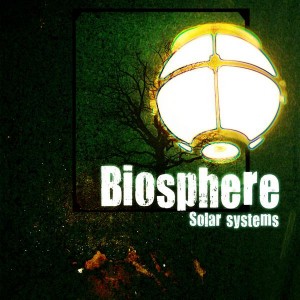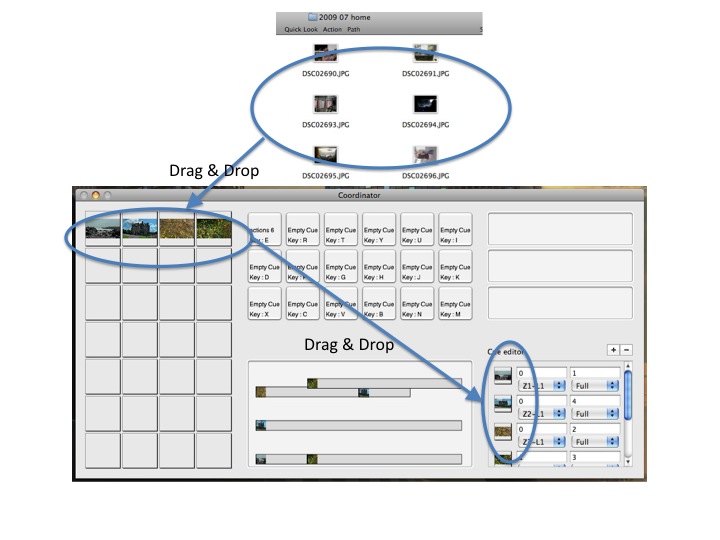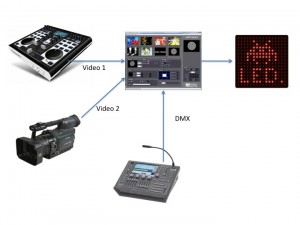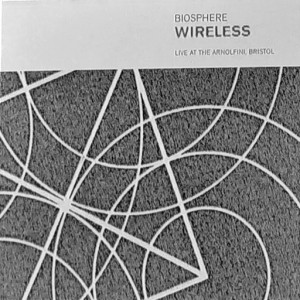I am toying with the idea of a network of players synchronized to a central coordinator since a few months and I have already shared those movies:
New synch experiments at WWDC
Exploring an idea about distributing content on a network of players…
Our goal at ArKaos is to build a new range of products based on such architecture but we want to move forward step by steps and the first public step will be a simple interface to drive a limited pool of players connected to the same network.
Here you can preview what will look like the interface. This application is not even alpha code but I am happy to share it with those of you that are curious.
I used the opportunity when working on this project to experiment with the cocoa tools of Mac OS X. I am a big fan of cross platform programming and I worked with wxWidgets since a few years. Unfortunately because Apple did obsolete carbon we are now looking for new ways of creating our interfaces. I am happy that just within a few days I was able to create this already complex interface without writing too much code. In the end it’s true, interface builder rules and cocoa is a great idea!
Ok now to my prototype, the application is still useless but it demonstrate how to write a simple cue player. You can create list of events (cues) and assign them to computer keys. Then the idea is that when you will press those computer keys those players listening to the network events will start playing those video loops.
So at this time what can be done here is:
– importing static pictures to the cells on the left by drag and dropping from the finder.
– playing with the + / – buttons of the cue editor to add and remove steps of a cue.
– drag and drop visuals from the left cells to the cells of a cue.
– you can edit the layer position, start time and duration of a cue step. You need at this time to use the enter key to validate a new time or duration.
Here is a simple picture to show the interface in action:
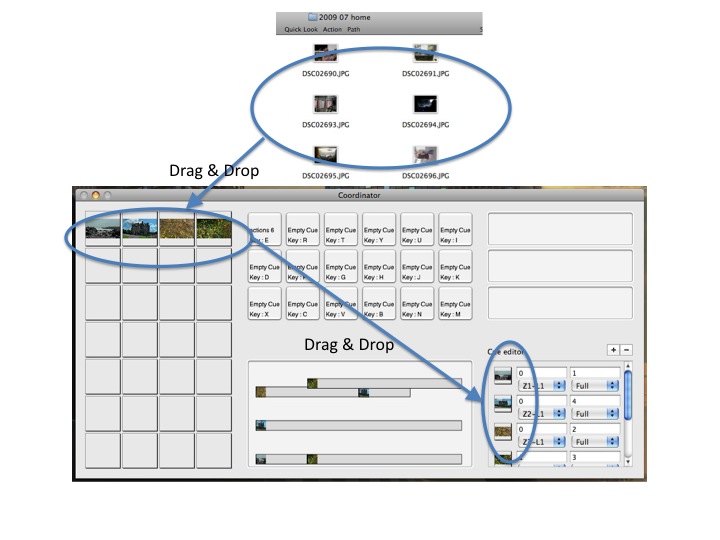
Coordinator
Just drag and drop a few pictures on the left cells, create a few cues steps with the + and – buttons. The final prototype will be able to play movie loops across 3 zones of maximum 6 projectors. It will be possible to stack 4 layers of visuals on each zones. This is why by example the popup says z1l1, it means zone 1 layer 1.
I made a quick build if you want to play with this preview app, for Mas OS X only at the moment, download it here:
2009_08_CocoaCoordinator.dmg (208 KB)