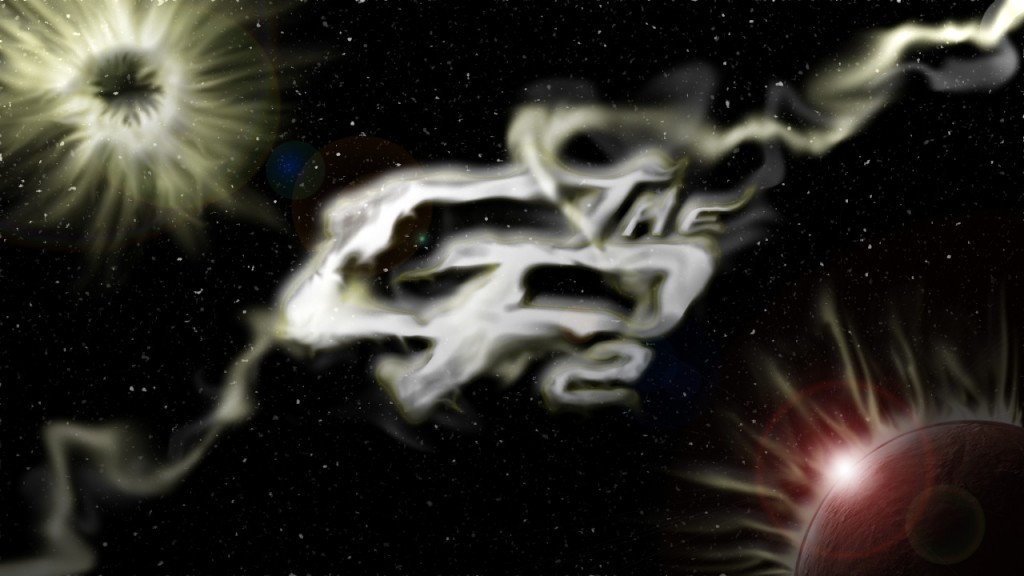Â
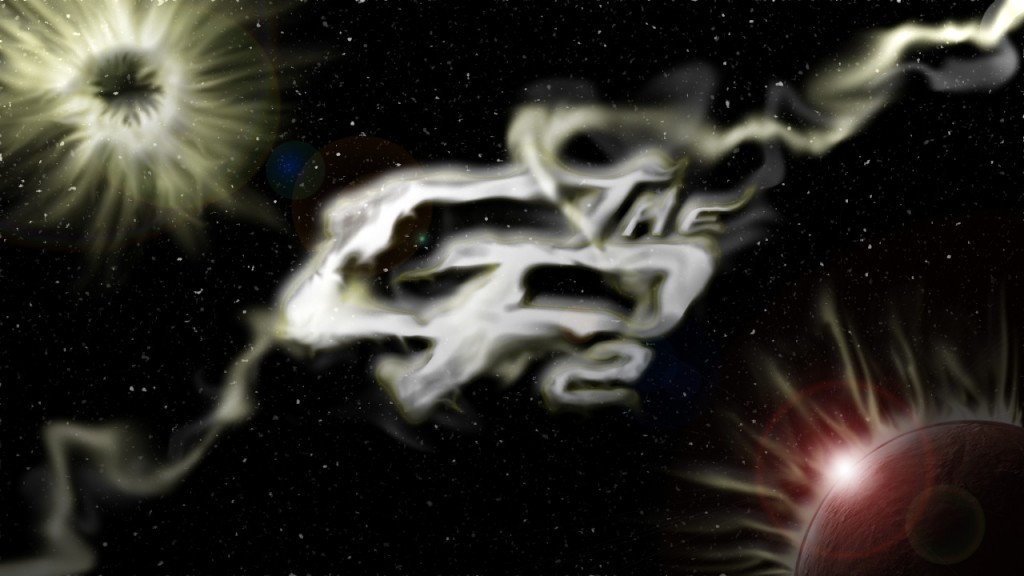
Â
I am trying to install a new linux distribution on my satellite receiver but Gemini 4.2 is keeping crashing on me with this message in the log:
enigma2 crashed on Sat Jan 1 01:03:03 2000
enigma2 CVS TAG: D2009.04.23.16.06.10
enigma2 checked out from svn://git.opendreambox.org
please email this file to crashlog@dream-multimedia-tv.de
+ (1) Background File Eraser
+ (8) graphics acceleration manager
+ (9) gLCDDC
+ (9) GFBDC
16384k video mem
– double buffering available!
13144kB available for acceleration surfaces.
…..
unable to load config ([Errno 2] No such file or directory: ‘/etc/enigma2/settings’), assuming defaults…
not loading user skin: [Errno 2] No such file or directory: ‘/etc/enigma2/skin_user.xml’
Preferred tag editor set to None
Reading satellites.xml
sec config cleared
….
couldn’t read available videomodes.
getModeList for port YPbPr
getModeList for port Scart
getModeList for port DVI-PC
getModeList for port DVI
reading preferred modes failed, using all modes
current port not available, not setting videomode
current port not available, not setting videomode
current port not available, not setting videomode
current port not available, not setting videomode
current port not available, not setting videomode
…..
getModeList for port DVI-PC
modeList: []
Traceback (most recent call last):
File “/usr/lib/enigma2/python/Components/Renderer/Listbox.py”, line 54, in selectionChanged
self.source.selectionChanged(self.index)
File “/usr/lib/enigma2/python/Components/Converter/StringList.py”, line 20, in selectionChanged
self.source.selectionChanged(index)
File “/usr/lib/enigma2/python/Components/Sources/List.py”, line 50, in selectionChanged
x()
File “/usr/lib/enigma2/python/Screens/Wizard.py”, line 430, in selChanged
exec(“self.” + self.wizard[self.currStep][“onselect”] + “()”)
File ““, line 1, in
File “/usr/lib/enigma2/python/Plugins/SystemPlugins/Videomode/VideoWizard.py”, line 94, in inputSelectionMoved
self.inputSelect(self.selection)
File “/usr/lib/enigma2/python/Plugins/SystemPlugins/Videomode/VideoWizard.py”, line 103, in inputSelect
ratesList = self.listRates(modeList[0][0])
IndexError: list index out of range
The end story of this is that I wanted to keep my original image Gemini 3.7 in flash and experiment with Gemini 4.2 installed in multi boot.
To do so I installed Barry Allen “The second Flash” and updated my second stage boot loader to 72.
After having done all of that I started installing Gemini 4.2 in multi boot but I received that beautiful crash on boot.
The end story of this is that because the original flash image must be loaded before Barry Allen can sub launch another image you end by using the low level driver of your old flash image with the new image you multi boot. This is a combination that is not tested by developers and that will most of the time not work.
So multi booting on enigma 2 with Barry Allen may work for you but if you end with an unstable image you have the explanation here!